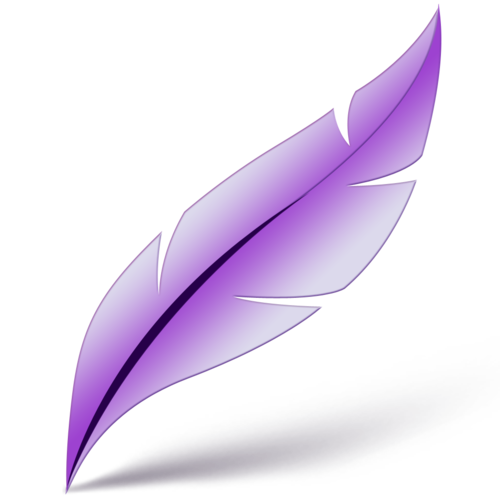 LightShot for Windows
LightShot for Windows
LightShot is a lightweight and user-friendly screenshot tool that allows users to quickly capture any part of their screen with just a few clicks. It provides simple editing options such as adding text, arrows, and shapes directly to the screenshot, making it ideal for quick annotations and sharing. LightShot also enables users to upload images instantly to the cloud and share them via a short link, making it a convenient and efficient solution for everyday screen capture needs.
Features:
-
Title :LightShot for Windows
-
Version :5.5.0.7
-
File Name :FileSetupdotNet_setup-lightshot_5507.exe
-
License :Freeware
-
File size :2.65 MB
-
Requirements :Windows Windows7 / XP64 / Vista64 / Windows7 64 / Windows8 / Windows8 64 / Windows10 / Windows10 64
-
Languages :English
-
Date added :October 10, 2025
-
Author :LightShot
-
Author URL :app.prntscr.com
ChatGPT said: