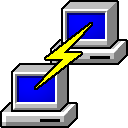 PuTTY for Windows 64 bit
PuTTY for Windows 64 bit
PuTTY is a free and open-source terminal emulator, serial console, and network file transfer application that supports various network protocols, including SSH, Telnet, rlogin, and SCP. It is widely used by system administrators and developers to securely access remote servers, manage network devices, and perform command-line operations over encrypted connections. Known for its lightweight design, portability, and reliability, PuTTY is an essential tool for managing and troubleshooting networked systems.
Features:
-
Title :PuTTY for Windows 64 bit
-
Version :0.83
-
File Name :FileSetupdotNet_putty-64bit-0.83-installer.msi
-
License :Freeware
-
File size :3.65 MB
-
Requirements :Windows 11 / 10 64 bit
-
Languages :English
-
Date added :October 10, 2025
-
Author :PuTTY
-
Author URL :putty.org
PuTTY is a popular open-source terminal emulator that provides users with a secure and efficient way to connect to remote systems. Originally developed for Windows, PuTTY has since been ported to several other platforms, allowing users to establish SSH, Telnet, rlogin, or serial connections with servers and network devices. Its simple yet powerful interface makes it an essential tool for system administrators, developers, and IT professionals who need reliable access to command-line environments.
One of PuTTY’s greatest strengths lies in its support for secure communication through the SSH (Secure Shell) protocol. By encrypting data transferred between the client and the server, PuTTY ensures that sensitive information, such as login credentials and commands, remains protected from interception or unauthorized access. This makes it an indispensable tool for managing remote servers safely, especially in environments where security is a top priority.
Beyond its core terminal functionality, PuTTY also offers useful utilities such as PSCP and PSFTP for secure file transfers, and PuTTYgen for generating SSH key pairs. These tools work seamlessly with PuTTY to create a complete remote management solution. The software’s customization options—such as configurable fonts, color schemes, and connection settings—allow users to tailor their experience for maximum efficiency and comfort.
PuTTY’s lightweight design and reliability have made it one of the most trusted terminal emulators for decades. It requires no installation and can be run directly as an executable file, making it ideal for portable use. Whether you are connecting to a Linux server, configuring a router, or transferring files securely, PuTTY provides a dependable and easy-to-use solution that continues to stand the test of time in the ever-evolving world of network administration.