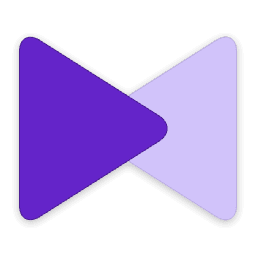 KMPlayer for Windows 64 bit
KMPlayer for Windows 64 bit
KMPlayer is a versatile, lightweight multimedia player that supports a wide range of video and audio formats, including high-definition and 4K playback. Known for its smooth performance and customizable interface, KMPlayer allows users to enjoy movies, music, and streaming content with advanced features like subtitle support, screen capture, and playback speed control. It is designed for users who want a powerful yet user-friendly media player that works seamlessly on modern systems.
Features:
-
Title :KMPlayer for Windows 64 bit
-
Version :2025.8.22.13
-
File Name :FileSetupdotNet_KMP64_2025.8.22.13.exe
-
License :Freeware
-
File size :57 MB
-
Requirements :Windows 11 / 10 64 bit
-
Languages :Multiple Languages
-
Date added :September 18, 2025
-
Author :kmplayer
-
Author URL :kmplayer.com
KMPlayer is one of the most popular and versatile multimedia players available today, designed to give users a smooth and enjoyable viewing experience. Unlike many default media players that come preinstalled on your computer, KMPlayer supports virtually every video and audio format out of the box, including AVI, MP4, MKV, FLV, and even 4K and 8K Ultra HD videos. This means you no longer need to worry about downloading additional codecs or converting files just to play your favorite movies or music. Its sleek and modern interface makes it easy to navigate, whether you’re a casual viewer or a power user looking for advanced controls.
One of KMPlayer’s biggest advantages over competing software like VLC or Windows Media Player is its level of customization. Users can tweak everything from playback speed to screen ratios and even apply real-time filters for sharper video quality. The player also supports multiple subtitle formats and allows you to adjust the font, size, and position, making it perfect for watching international films or learning new languages. Its advanced control panel lets you fine-tune audio, video, and subtitles with just a few clicks, putting the user fully in control of their viewing experience.
Another standout feature is KMPlayer’s ability to handle high-resolution and VR (360-degree) video playback smoothly, which is a feature not all media players can deliver flawlessly. This makes it an excellent choice for users who want to explore immersive video content without stuttering or lag. Additionally, KMPlayer supports hardware acceleration, ensuring efficient performance even on lower-end systems. It also includes useful tools like video capture, screen recording, and bookmarking favorite scenes, making it more than just a simple media player.
For anyone looking for a reliable, feature-rich, and visually appealing media player, KMPlayer is a must-try. It combines powerful functionality with a user-friendly design, ensuring that beginners and advanced users alike can enjoy their media collection with ease. If you’ve been struggling with players that can’t handle certain formats or lack customization, KMPlayer might just be the upgrade you need. Download it for free, explore its rich set of features, and transform the way you watch movies and listen to music on your computer.